How to use the Motion Sensor with Arduino
How to use the Motion Sensor with Arduino

INTRODUCTION
A passive infrared (PIR) sensor is an electronic sensor that measures infrared light radiating from objects in its field of view which can be used to detect movement in an area in front of the sensor.
APPLICATIONS
PIR sensor can detect animal/human/object movement within range, which is determined by the spec of the specific sensor. They are commonly used in security alarms and automatic lighting applications.
WIRING DIAGRAM
VCC – 5V
OUT – Digital Pin 2
GND - GND
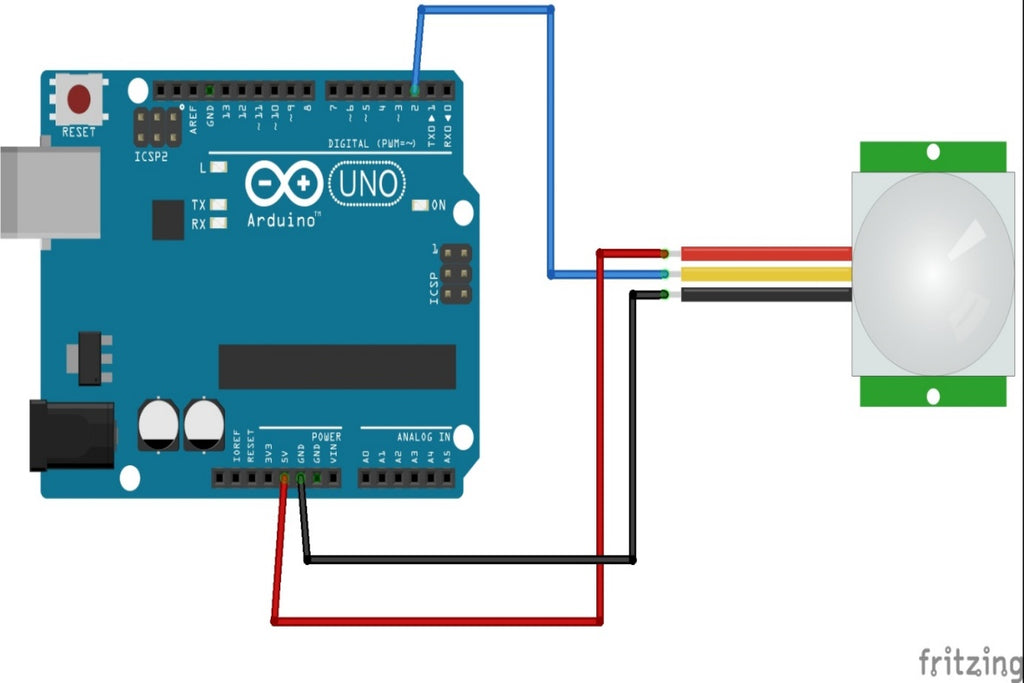
CODE
int inputPin = 2; // choose the input pin (for PIR sensor) int pirState = LOW; // we start, assuming no motion detected int val = 0; // variable for reading the pin status and detecting change void setup() { pinMode(inputPin, INPUT); // declare sensor as input Serial.begin(9600); } void loop(){ val = digitalRead(inputPin); // read input value if (val == HIGH) { // check if the input is HIGH // turn LED ON if (pirState == LOW) { Serial.println("Motion detected!"); // We only want to print on the output change, not state pirState = HIGH; } } else { if (pirState == HIGH){ // we have just turned of Serial.println("Motion ended!"); // We only want to print on the output change, not state pirState = LOW; } } }
END RESULT
Open serial monitor and place an object in front of the sensor to detect its motion.
ADDITIONAL RESOURCES
https://learn.adafruit.com/pir-passive-infrared-proximity-motion-sensor/using-a-pir-w-arduino
https://randomnerdtutorials.com/arduino-with-pir-motion-sensor/
http://www.instructables.com/id/PIR-Motion-Detector-With-Arduino-simple-and-Easy-D/
https://howtomechatronics.com/tutorials/arduino/how-pir-sensor-works-and-how-to-use-it-with-arduino/
https://maker.pro/arduino/tutorial/how-to-build-an-arduino-powered-motion-sensor-alarm
https://www.wired.com/2012/09/using-motion-detectors-with-an-arduino/
